|
|
|
*Photoshop Tutorials*
***creating wonderful background[2]***
By Mahmoud Abd El-Moneim
open a new 800x600pixel,adjust forground color to blue &background color to white
execute FILTER>RENDER>CLOUDS
execute FILTER>BLUR>RADIAL BLUR(zoom,quality good,amount=100)
use the dodge tool (press o)to lighten some parts &the burn tool (o)to darken some parts in the image in random directions
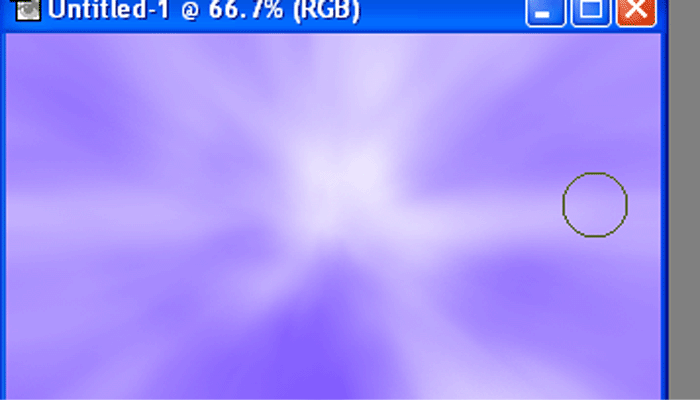
now execute FILTER>DISTORT>TWIRL(angle=100)
the result is: