|
|
|
*Photoshop Tutorials*
***Transforming a text into 3D form***
By Mahmoud Abdel-Moneim
open a new 300x300pixel file with white background
type your text with large size
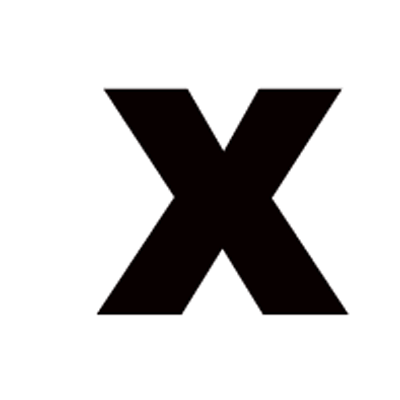
execute FILTER>RENDER>3D TRANSFORM
press M to use the cube tool
try to make your text in on side of the cube & then press E make pan camera view
press R to use track ball tool to adjust the view of your text as you want & press ok
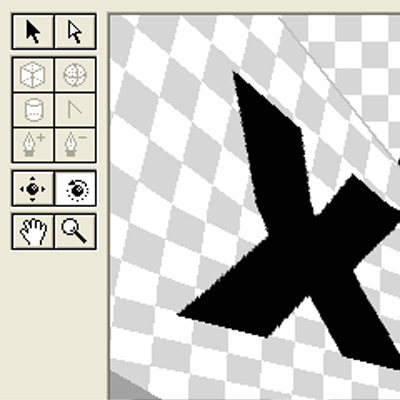
use the eraser tool to erase any unwanted parts in the pic
now we can use some blending options to add effects to our text
the result will be like this
